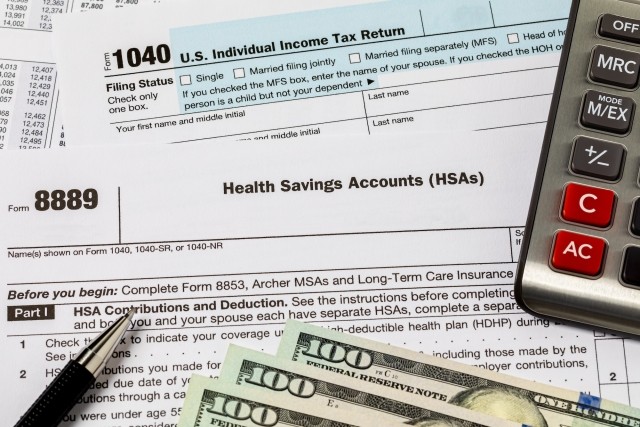Blog
Navigating Mid-Year Benefit Election Changes
One of the most common questions that we receive is whether an employee can change their benefits elections after the plan year has already started (also referred to as a mid-year change).
The answer is very fact-specific and can also depend on the employer’s official Cafeteria and ERISA Plan Documents. This quick refresher will cover both the mandatory and (optional) permitted changes applicable to group health benefits, as well as offer a few examples.

Mandatory Changes–HIPAA Special Enrollment Events
HIPAA’s portability provisions require group health plans to provide employees and their eligible dependents a special opportunity to enroll in or change coverage if they timely notify the plan of a Special Enrollment event. These are limited to just a few specific situations (life events).
- Loss of eligibility for other group health coverage
- Gain of a new dependent through marriage, birth, adoption (or placement for adoption)
- Gain/loss of eligibility for CHIP, Medicaid, or a state premium assistance subsidy
Employees must request the special enrollment opportunity within 30 days of the event date (60 days for state premium assistance eligibility). Upon receiving timely notice, the employer’s plan must allow the mid-year enrollment. Typically, the effective date of coverage should always be prospective, e.g., the first day of the month following timely notification. However, the coverage effective date for acquiring a new dependent by birth, adoption, or placement for adoption is retroactive to the date of the event.
What About Dental and Vision?
Although HIPAA’s protections are mandatory, only the benefits that are subject to HIPAA (i.e., medical) must be offered during the Special Enrollment opportunity. In other words, there must be a special opportunity to enroll, change, or drop medical coverage, but the requirement does not apply to standalone dental and vision coverage, which are excepted benefits under HIPAA. However, many employers voluntarily extend these special enrollment opportunities to the dental and vision benefits. Furthermore, although it is not very common, some employers will provide extended windows for submitting a request for enrollment such as 60 days for all events.
Are Tag Along Changes Allowed?
Although HIPAA does not require it, the IRS Cafeteria plan rules permit plans to be more generous and allow enrollment of any/all additional eligible dependents if there is a HIPAA special enrollment right for the employee or at least one dependent. This is known as the “tag along” rule, and if allowed, the plan must follow it consistently.
(Optional) Permitted Changes – §125 Cafeteria Plan Permitted Changes
In sharp contrast to the mandatory opportunities imposed by HIPAA’s Special Enrollment rules, the IRS’s rules for Cafeteria Plans under Section 125 of the Internal Revenue Code (“Section 125” or “§125”) provide plans with some flexibility to permit election changes if certain conditions are met.
Common IRS permitted mid-year change events:
- change in legal marital status
- change in number of dependents
- change in employment status
- dependent satisfies or ceases to satisfy dependent eligibility requirements
- change in residence (which results in loss of HMO service area)
- benefit cost changes with automatic increase/decrease in elections
- significant cost changes
- significant curtailment of coverage
- addition/significant improvement of benefit option
- change in coverage under another employer plan
- loss of group coverage from government/educational plan
- Medicare/Medicaid entitlement
- enrollment in Exchange coverage
Under the Cafeteria Plan rules, for a plan to provide tax-advantaged benefits, participant elections must remain irrevocable once the plan year starts. Cafeteria plans may be crafted to (but are not required to) permit any of the listed election changes allowed under Section 125. Plan participants must provide timely notice of the event (e.g., within 30 days of the event) and their requested election change must be consistent with the event.
Employers have 3 choices (1) they can adopt the full list of permitted changes (most common), (2) they can pick and choose which events are permitted under the terms of the plan, or (3) they can choose to adopt none of the permitted changes (this is exceptionally rare).
The plan must be administered consistent with its plan document. This means that mid-year changes will be permitted only if the plan has included them as permitted election change events in their formal executed Section 125 plan document.
Once the employer adopts any of the “optional” permitted election change events to the plan documents, then the opportunity becomes a mandatory obligation, and the plan administrator must allow the change in accordance with the respective plan document(s). Note that some of the permitted change events overlap with the mandatory HIPAA Special Enrollment events (in which change HIPAA’s mandatory rules would take precedence).
Examples
There can be many nuances to mid-year change administration, as demonstrated by the scenarios below. For these examples, the hypothetical cafeteria plan has adopted all IRS permitted mid-year change events in their plan document, and the employee is timely requesting the enrollment change.
- This is not a HIPAA special enrollment event (does not satisfy the gain of new dependent clause), but health plans can be more generous and allow mid-year enrollment of the new domestic partner.
- With regard to the Cafeteria Plan, if the domestic partner is not a tax dependent, this is not an acquisition of a new dependent permitting a mid-year change to the employee’s pre-tax elections. Often, domestic partners, even those formally registered with a government agency, do not meet the IRS’s requirements for tax dependent status. When this is the case, the plan can enroll the new domestic partner mid-year, but any required increases in the employee’s share of the premiums for this coverage must be done on an after-tax basis
Example 2: An employee who works remotely from home is enrolled in a medical HMO with health FSA. She moves outside of the medical HMO service area, and requests to switch to the HDHP with HSA instead.
- Moving outside of an HMO’s service area is one of the §125 permitted mid-year change events under the Cafeteria Plan. The employee can enroll in the employer’s HDHP option prospectively and change her pre-tax elections accordingly.
Important Note: The change in residence does not cause a loss of eligibility for the health FSA. The employee cannot drop or decrease the health FSA, and therefore would not be eligible to make/receive HSA contributions.
Example 3: An employee is enrolled in family coverage and pays $800/month in premiums. Her spouse is laid off from employment which creates a financial burden for the employee. She makes a request to switch to a different plan option with a lower employee contribution rate of $500/month.
- Unfortunately, the employee cannot make the requested change in this instance because:
- The spouse’s employment termination does not result in a loss of health coverage, therefore there is no HIPAA special enrollment event.
- The financial hardship is not a “significant cost change” under §125 because the employee’s $800 cost of premium for family-level coverage did not change, therefore there is no mid-year change event under the Cafeteria plan rules either.
The rules surrounding benefit election changes are fact intensive and can be very complicated. There are various considerations for a plan administrator before approving or denying a benefits change request. For more information and additional resources, contact your Woodruff Sawyer service team.
Author
Table of Contents