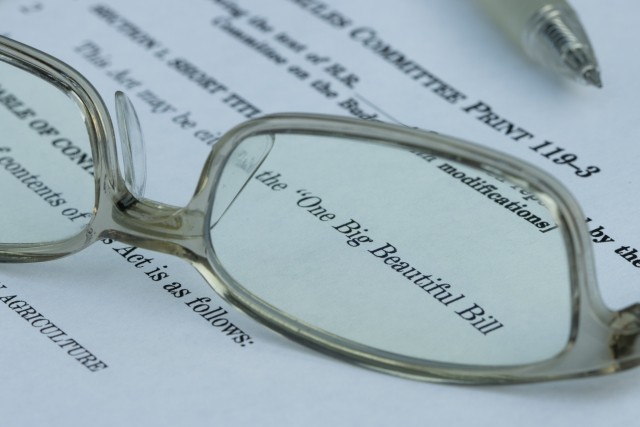Blog
Buying Human Resources Technology: What You Don't Know You Don't Know
Human resources technology is a scary space for many employers. They often see HR software as something that will automate their rote work, but once implemented, it creates a whole new world of tasks and responsibilities which were never anticipated. Additionally, buyers are at the mercy of sales teams with massive marketing budgets that match or exceed budgets for the products they are actually selling. Salespeople are well-trained in crafting their sales pitches to emphasize the hype of their products while skillfully avoiding emphasizing areas where issues may arise for their potential buyer.
As specialists in finding the right Benefits Administration (BenAdmin) and Human Capital Management (HCM) system partners for our clients we find that, unfortunately, many companies discover the software they purchased doesn't deliver as expected after they've begun the implementation process, or even after they've launched their new system. To help you avoid this potentially expensive and time-wasting experience, here are some considerations you should factor into your human resources technology search process.

Understand your needs before you search for Human Resources technology.
We advise clients to start their software search only after they fully understand what they need. The HR software market is huge. To avoid being distracted by the myriad of shiny objects that will be flashed in front of you, you must know your requirements, including what tasks, processes, and workflows you want to automate. You must also understand the current process involved with each business requirement and what additional functionality you require to ensure the tool you are considering is able to address all your needs. It's also helpful to rank your requirements in terms of "needs" and "wants" with the understanding that you may have to make tradeoffs during the final selection process. If you don't know what you need, you're pretty much guaranteeing you won't get it.
To make sure you get what you want, you'll need to understand your HR processes before you buy and creating a process map is a great way to start. It's likely that the reason you're looking for technology is because you don't have time to do all of your tasks. Adding process interviews isn't likely at the top of your list of new tasks to take on, but it will make your life easier in the long run.
Document your system requirements with each potential Human Resources technology vendor.
It is essential that you document and share your requirements with all vendors you are considering. Vendors only know what you're looking for if you tell them. Unless you are specific with salespeople as to your requirements, they will show you their products as they are trained to sell, highlighting the brightest capabilities and playing to their differentiators. Without specific business rules guiding their product demonstrations and proposals, all of the products you review will appear to meet your needs, resulting in more confusion than answers.
We recommend you take the time to document your system requirements in advance and use it to logically compare each vendor. You'll have an apple-to-apple comparison that will ensure you're making the best choice for your company.
Verify vendor claims with a demonstration.
You shouldn't believe a vendor's claim that a requirement can be met unless you see it. Any potential vendor should be able to demonstrate that each business requirement can be accomplished using their system. If they are unable to demonstrate all the features you need or can't answer your questions, it's probably not a good fit.
Ask for a detailed demonstration of functionality, even if it requires multiple meetings or delays the decision-making process. Make sure the system checks off all the items on your systems requirement document before you sign a contract.
Engage your stakeholders, including your broker.
Brokers play a critical role in benefits administration and should be involved in your BenAdmin platform vetting process and final decision. Engaging all organizational stakeholders, including your broker, will set expectations early and ensure success.
Companies often expect their broker to perform benefit administration tasks within their new software, but the broker may be limited in his or her ability to do so. Unfortunately, buyers only find out about this problem after they have signed a contract. Unless the broker is involved in the sales process and specifically agrees to do so, they are under no obligation to take on any setup or maintenance tasks on an employer's system. Some brokers will choose to assist with one or more aspects of the tasks "assigned" to them to support their client. Even if they do so, the ultimate responsibility for the integrity of information in the system remains with the employer. The broker may be limited in their ability to assist by the terms of their own liability coverage or may simply recognize that the work of maintaining data on behalf of their employer clients exceeds their bandwidth.
Your salesperson may tell you to let your broker handle accessing their system or communicating issues to you. However, it is up to you to contact your broker partner and bring them into the conversation early in the process to completely understand their ability to support you. With clear expectations, everyone will understand their role and make the system administration much smoother.
Perform routine system maintenance of your HR technology.
This point is mostly applicable to HCM systems but worth noting for any new software purchase. Once a new system is implemented, it needs to be regularly maintained to remain effective. Buyers who have never bought cloud software before or who are only familiar with individual point solutions (like a BenAdmin-only system) may not understand the ongoing maintenance required for an HCM system. As more modules are combined in a single system, the system's complexity and client-level customizations multiply. Therefore, it's helpful to think of each system as another living being that needs routine maintenance to keep it in top condition.
While a BenAdmin system is more likely to only need updating once annually at renewal time (with periodic changes rolled out without necessarily impacting system integrity), typical HCM solutions may have regular updates released on a quarterly basis. Because each system is customized for each client, updates are often disabled when they are rolled out. For new releases, an employer administrator must be assigned and responsible for reviewing releases and performing system updates, either on their own or in concert with the vendor, in order to take advantage of system upgrades. The same is true of business changes. Whenever the structure of your business changes, your system should be updated in alignment with the change to continue to mirror the business it contains.
As a best practice, assign an employee the role of System Administrator responsible for system updates and required maintenance of your HCM and/or BenAdmin system. Make sure this individual has not only the skills required but also receives proper training from the technology vendor to correctly maintain the system. This will help keep your system functioning and eliminate any bottlenecks or unexpected disruptions.
At Woodruff Sawyer, we specialize in not only choosing the right employee benefits package for your organization, but also in helping our clients select the best-fitting technology to support it. Understanding your system requirements, stakeholders, and administrative tasks will help keep your platform functioning for the long term while minimizing administrative overhead. Contact the Woodruff Sawyer's Client Technology Services team for more help in identifying the right system for your firm.
Author
Table of Contents