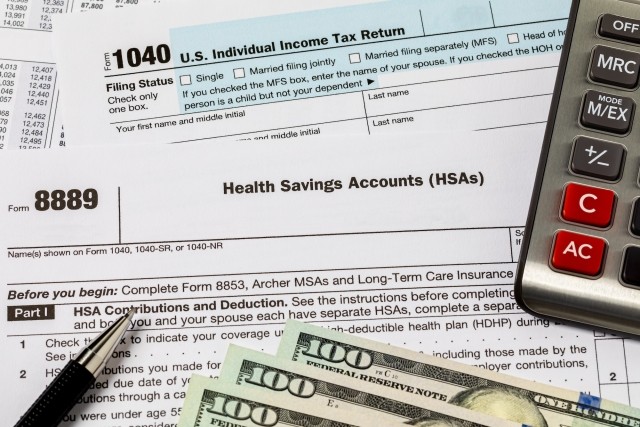Blog
Work From Home Hacks to Get You Through Remote Days
Working from home presents a unique set of challenges, from work spaces to sleep schedules. To help you transition into working remotely, read these hot WFH tips for keeping focused and at ease.
This blog post can also be found on our “Coronavirus Resource Center”. Working from home presents a unique set of challenges, from work spaces to schedules. To help you comfortably and efficiently work remotely, read these work-from-home tips for keeping focused and at ease. 
Stick to a Daily Routine
Go to bed at the same time every night. Changing your sleep schedule will make it harder to get up in the morning, especially knowing that you don’t have a morning commute to deal with. So while it may be tempting to stay up and watch late-night tv or movies, stick to your bedtime routine. Being tired during the day can make working harder and less productive, which could result in longer hours to accomplish what you need to.
Dress for Your Work Day
This mentally and physically prepares you for the day ahead and will help "normalize" working from home. You don't have to be "dressed up;" you can dress to be both comfortable and professional for the day ahead, but pajamas are a bad idea. We will all be on Zoom meetings as well, so you will be prepared when you need to turn that camera on.
If Possible, Have a Dedicated "Office" Space to Work
Ensure that it's a comfortable space—use a comfortable chair, place your monitor at the correct height, and plug your keyboard and mouse into your laptop. You will be less productive and will fatigue if you type on the laptop keyboard and use the laptop's trackpad all day. A proper set up with good lighting is key to keeping you in a productive and healthy mental state. It is also important to have space that you can physically and mentally associate with work, a space you can enter and leave each day. This will help you create a boundary between work and personal time so you don't fall into the habit of "I'll just do that one more thing before I stop working." Once work is done, leave your work space. Close the door to the room if possible. For those of us who are working and living in the same space, do something at the end of the day to signal to yourself that work is finished. Close your laptop and turn off your monitor. If you find yourself continually going back to the laptop for "one more thing" in the evenings, throw a blanket over your setup so you can't see it.
Reach Out to Colleagues—Use Video and Calls Rather than Email
Are you the type of person who likes being in the office and around people? If you’re feeling isolated and find that you’re missing that “people” connection, don’t just talk to your colleagues on the phone, schedule video calls for your meetings so you can see and interact with each other on camera. And pick up the phone often to have a conversation versus sending an email.
Take Regular Breaks
Take a full lunch break without work distractions. Disconnect and walk away from your work setup. Get outside if possible, read a book, call a friend or watch some funny videos. Disconnecting during breaks, and before and after work hours, will help you maintain more structure in your day. Build in breaks in your daily schedule to refresh. Spend 10 minutes listening to some music or doing a few stretches before getting back online. It's helpful to block off time on your calendar so people are aware of the times you aren't available and, more importantly, so you have reminders when to take that break.
If You're Feeling Stressed
Give your brain a rest. Move to a different area of your home temporarily to work, look out the window, take a few deep breaths before moving on to your next task, or engage in a few minutes of meditation. Apps like Headspace and Calm can help by leading you through a 2–3 minute brain break.
Get Outside
If possible, get outside when you can—before and after work, and during breaks. Studies continue to show the significant benefits that being out in nature has on your mental and physical well-being. Do you have any hacks that have worked well for you since WFH began? Please share with your co-workers so they can benefit from your wisdom.
Table of Contents